In this window you can search the TMDb (The Open Movie Database) for movie information and cover arts. Enter the movie name in the search field and press the return key or the button right to the search field. MetaMoive starts the database search. If the search is successful the matching movie titles are listed in the search results list beyond the search field. The cover images and movie information of the first matching movie is transfered and displayed in the data and cover tabs. Dependent on the count of cover images retrieving the search can take a wihle. A progress bar at the bottom of the window indicates the download progress. Choose the cover you like in the cover tab and press „Copy“ at the bottom of the drawer to transfer the data to the main window.
If you started the movie database search from the movie list in the main window, then the search results are stored for all selected files. Select one file in the movie list to inspect the search result in the search drawer.
TMDb Search
Behind the logo of the TMDb (The Open Movie Database) you find a web search function. The actual movie title of the search field is used to start a internet search on the TMDb web site.
Search field
Enter the title of the movie in the search edit field. MetaMovie fills in the title of the current movie automatically. You start the search by pressing the return key or the button next to it. To improve the search results add the release year if known. Write it right behind the title separated by a #-sign, e.g. "avatar #2009“.
Alternativly to the movie title you can add the movie ID of the IMDb (The Internet Movie Database). The IMDb-ID is in the fomrat "tt+digits", e.g. "tt0379786". You find the IMDb-ID in the URL of your browser, e.g. "http://www.imdb.com/title/tt0379786/".
Search button
The search button right to the search field starts the search for the current movie title in the search field. The search is indicated by a progress bar next to the copy button. You can abort the search by a small cancel button, that is shown on the left side of the progress bar.
Search results
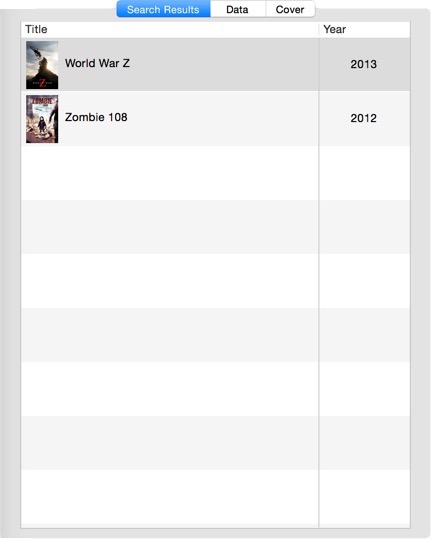
List of search results
In case of a successful search, all matching movies are listed in the search result list. To load the appropriate movie data and covers of your movie, double click the correct list entry. The information of the first movie in the list is loaded immediatly after the search precedure.
Release year
In the search result list you find the release year in the left column of the movie. This is useful, if you are looking for a remake or original Data of movie.
Data view
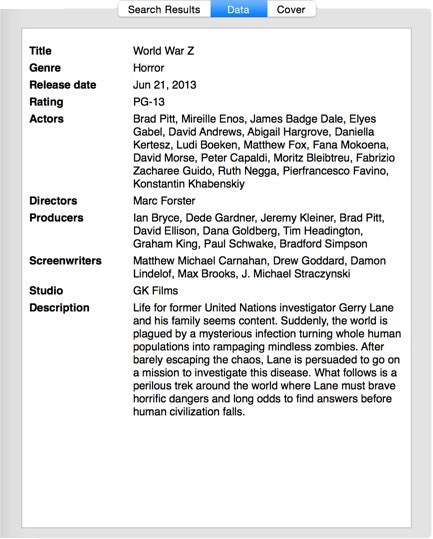
Choose the data tab to see the movie information after a successful search. You find here the movie title, actors, directors ect.
Cover choice
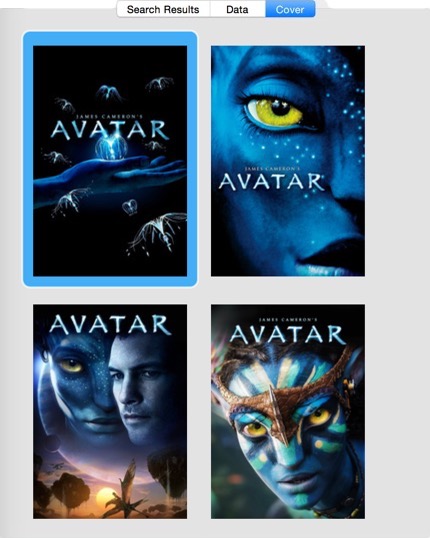
Choose this tab to select a cover for your movie. Select one of the covers you like by a single click. To enlarge the picture double click the cover and the cover zoom window pops up.
Cover size
You can select one out of three cover sizes: small (342x513px), medium (500x750px) and large (original size). The original size can be different depending on the selected cover image.
Overwrite existing information
This switch controls the information transfer from the search drawer to the main window. If you activate the "Overwrite" option then the actual information of the main window and the cover image are overwritten. If "Add“ is selected, then only the empty edit fields or an empty cover are set by the search results. In oder to set only certain fields in the main window, select "Add", delete the fields or the cover image you want to be set and then press "Copy".
Copy to main window
Press the "Copy" button to copy the actual search result to the main window. Cover size and override mode are taken into account for the copy procedure.